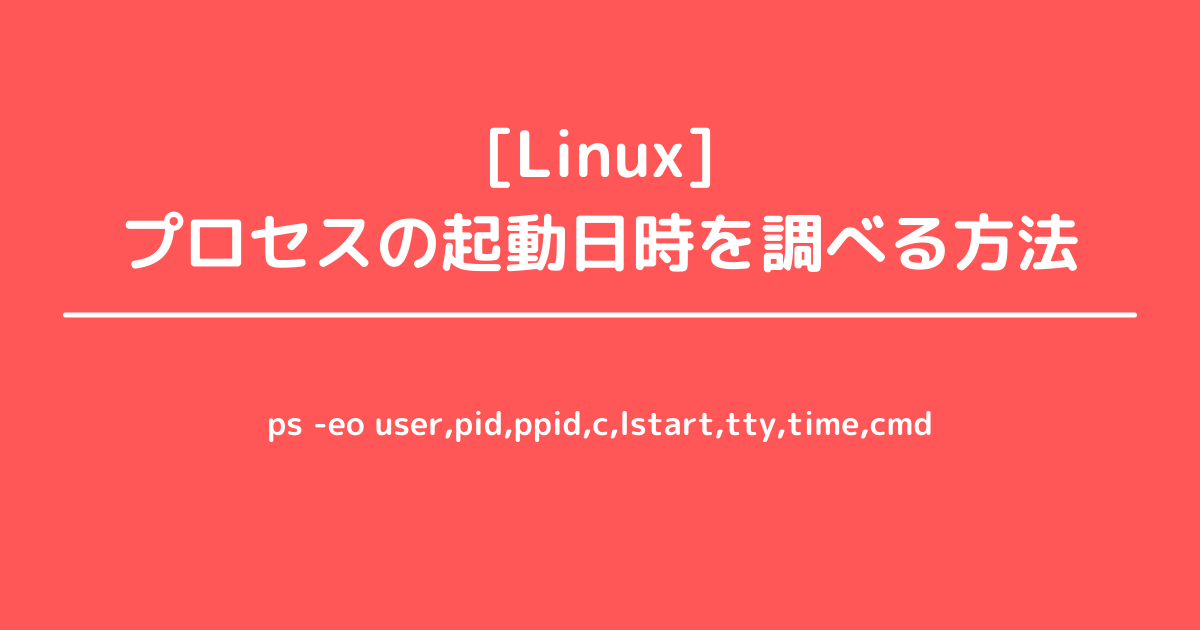プロセスが起動された日時は、psコマンドで調べることができます。 しかひ、通常のフォーマット (ps -efやps auxなど)では、プロセスの起動が24時間を超えると時間が表示されなくなります。
この場合、psコマンドの-oオプションでlstartを指定することで、起動日時を表示させることができます。
通常フォーマットの例
$ ps -ef | head -5
UID PID PPID C STIME TTY TIME CMD
root 1 0 0 Oct28 ? 00:00:02 /usr/lib/systemd/systemd --switched-root --system --deserialize 18
root 2 0 0 Oct28 ? 00:00:00 [kthreadd]
root 3 2 0 Oct28 ? 00:00:00 [rcu_gp]
root 4 2 0 Oct28 ? 00:00:00 [rcu_par_gp]フォーマットにlstartを指定した例
$ ps -eo user,pid,ppid,c,lstart,tty,time,cmd | head -5
USER PID PPID C STARTED TT TIME CMD
root 1 0 0 Thu Oct 28 20:39:15 2021 ? 00:00:02 /usr/lib/systemd/systemd --switched-root --system --deserialize 18
root 2 0 0 Thu Oct 28 20:39:15 2021 ? 00:00:00 [kthreadd]
root 3 2 0 Thu Oct 28 20:39:15 2021 ? 00:00:00 [rcu_gp]
root 4 2 0 Thu Oct 28 20:39:15 2021 ? 00:00:00 [rcu_par_gp]以上、プロセスを起動した日時を調べる方法の紹介でした。